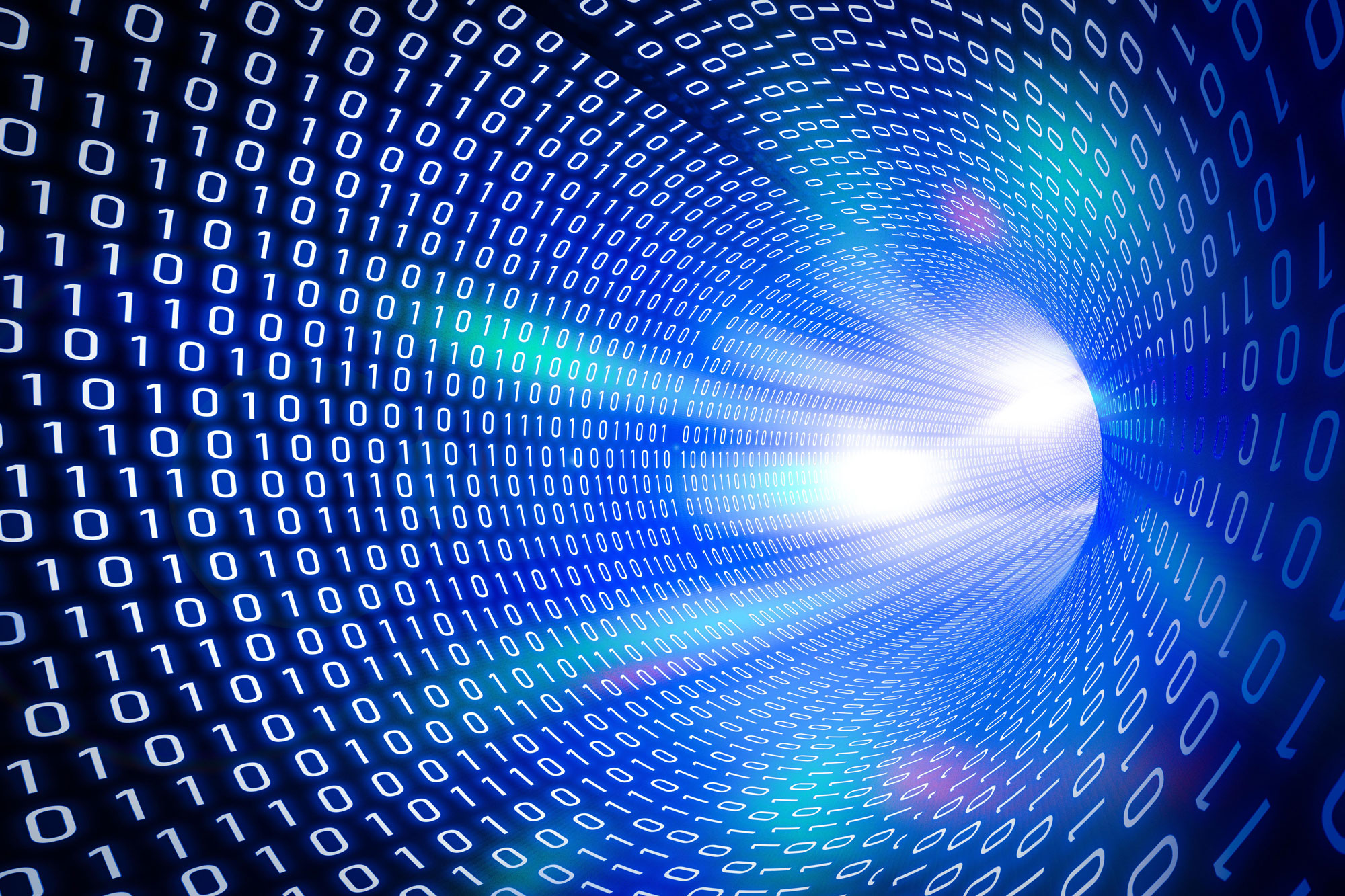Post by: Fabienne McGeever
Bandwidth refers to the amount of information that something, like a connection to the internet, can handle in a given time. Bandwidth calculations consider both theoretical ratings and actual throughput. It also measures speed for what is being sent out (upstream) and what is being brought in (downstream), explained today as up and down, from each workstation. Both up and down have a separate and unique speed measurement. Typical scenarios that are especially sensitive and are noticed around a networked company and is felt throughout include issues like:
- time to establish a new connection
- time to load a Web page, and basic browsing
- time to download an app, patch, or other files
- ability to stream video content for long periods uninterrupted
- Processing day to day functions in your specific software package including systems software and application software. Systems software includes the programs that are dedicated to managing the computer itself. Application software includes personal and business that keep employees and your company running).
Let’s use an analogy to help make bandwidth clearer. In this example, the bandwidth is the number of tables in a restaurant, and web traffic is diners. The math is simple: The more tables in the restaurant, the more patrons can dine there at any one time. The service however will be affected when there is an overabundance of patrons and not enough service, or a particular patron is over demanding; insistent that he deserves more attention.
Network connections each possess a bandwidth rating according to the maximum data rate it is physically capable of supporting. Examples are: wired, WiFi, DSL, (VPN) Virtual Personal Network, (RDP) Remote Desktop Protocol and Ethernet connections are examples. Fast Ethernet or Higher level network protocols like (IP) Internet Protocol use links at 100 Mbps (megabits per second). Each of these connections have a distinctive speed rating. All networks can easily be extended to link entire businesses or office buildings using network bridge devices. Being cognizant of what ports, switches, routers, tunnels and adapters are also important, but that’s another article! These devices do play a part in a networks performance. In the IT world, this can explain why things are not working the way or as fast as you are expecting. Whether proactive, reactive or both, maintenance is king! Equipment makes a huge difference and letting your hardware become obsolete is never a good idea.
So how much bandwidth does one need? Internet usage doubles every 12 months. If you need 10Mbps of bandwidth service right now, next year you’ll probably need 20Mbps. Businesses need 100Mbps per 1,000 users or 100Kbps (kilobits per second) per user. Mbps is over 1000 times faster than 1.0 Kbps. Reports project users will require 1Gbps per 1,000 seats or 1Mbps per user. There are only a few things to consider in purchasing bandwidth through your (ISP) Internet Service Provider. Who is using the Internet, what are they using the Internet for and when are users actually using it. Unfortunately, traffic is not a steady trickle of bytes it comes in bursts. Cost and availability from your provider both limit the bandwidth provisioned to you. Your ISP will let you know what is available in your area. Even more important is how your internal network bandwidth is allocated throughout the building. Throttling is recommended to help prioritize who needs what and how much. If a few are utilizing all the bandwidth, you can evaluate the necessity and make a business decision to control or purchase more bandwidth and/or put parameters in place for bandwidth distribution. Setting up this regulator lets you know who is monopolizing your bandwidth. This doesn’t preclude your ISP throttling you. They may be allowing full speed traffic to benchmarking sites while artificially squeezing anything else to slower speeds. “Unmetered bandwidth” is also an option; however, unmetered means a hosting plan with unmetered traffic… But unmetered does not mean unlimited. Unmetered hosting plans are often very limited in the amount of data you can send and receive. Data is often transferred between your servers and the public web at a lower speed. Some easy, low cost fixes to increase your speed might include just changing up your web browser, updating your operating system, changing out hardware like your network card, RAM and of course making sure your network is secure!
Fiber optic cable is now replacing copper cable, raising the standard in broadband speeds from the world of megabit into gigabit speeds . Your network condition is directly related to production and plays a critical role in the success and growth of your business.
Simpatico Systems, LLC is able to perform a network assessment and advise you on how to get your network in the best condition, in addition to being compliant for best practices and performance. Call us today – 855.476.6347 opt 1.
About the Author: Fabienne McGeever is a middle child/twin in a family of ten children. She gained the unique perspective to see both sides and get along with most. She loves snow skiing, the beach “in any form,” and glamping. Fabienne lives in Santa Clarita, CA and serves as a Corporate Admin/Client Relations Liaison for Simpatico Systems. Contact her directly: fabienne.mcgeever@simpat.co